Mindfully productive
Thistle Culture
Problem Statement
Users who rely on time-blocking for productivity are frustrated with existing applications that are either overly complex with lengthy setup processes or too minimal and lacking essential features. This complexity forces them to invest significant productive time into configuring the very tool meant to save it, defeating its purpose.
Therefore, thistle culture for WearOS 3.5 must solve this by providing a frictionless, minimal-yet-powerful time-blocking experience that can be managed directly from the wrist. The core value is effortless setup and immediate use, ensuring the tool enhances productivity rather than hindering it.
Welcome to Thistle Culture
A play on “Hustle culture”, this app is geared towards the ones who value having a productive work life but don’t treat their productivity as the end all be all. The app lives on your WearOS smartwatch. It is designed to be silent but present. It acts more like a Google Calendar companion, as it integrates directly with your Google Calendar and helps you track your progress, take notes and view your events (features that the GCal smartwatch app desperately needs, in my humble opinion).
Image source: Insect Lore
Project Timeline
Follow along on my project development journey! Of course the project was more of a winding road but I think I can illustrate it as a straight path.
Purpose
When it comes to productivity, nothing works better for me than time blocking. That’s not to say that it makes me 100% productive, I don’t believe that’s even possible for humans neither do I wish to achieve that. Anyways, I tried a few different applications but most of them were too complicated and had a long winded setup. I don’t want my productivity app to take away my otherwise productive time. There are also some productivity apps that are minimal but to a point that they are missing some features I require.
Although time blocking using Google Calendar works well for me, I have realized I need visual reminders of my tasks. I use colors to code my tasks and mindmaps for many personal projects. Google calendar’s default reminders are incredibly annoying. Especially when they bother me while I am listening to music on my phone. Another problem with those is that if my phone is in my pocket and I am not wearing earphones, I have to take my phone out to check up on my tasks.
Another thing is that I love the concept of a smartwatch. Having so much computing power on my wrist is amazing. I already use time to organize my day, it was only fitting that I would use my smartwatch to help me remember what task I was up for. I tried a few apps available on my version of the wearOS (3.5) - I do not like the Toggle app because of its overwhelming UI and complexity, and a few open source apps were good but too minimal and did not connect to the Google Calendar. Not to mention, most free, closed-source apps come with ads on their companion phone app. Google calendar’s own app was pretty good but lacked some features I wanted - like recording progress for my tasks and taking voice notes, also to be completely honest, I REALLY wanted to try building an app for my smartwatch!
Enter - Thistle Culture!
Competitor Analysis
-

Toggl
An extremely feature-rich app for power users and productivity monsters, and unfortunately, I am neither. The idea of starting the timer each time I start a task feels too disruptive for daily use.
Cons
- Too complex for my usage as a beginner- Smartwatch app’s UI is not to my liking
- Too in-the-face UX. I want my productivity tracking to be a bit more silent and mindful affair.
-

Simple Time Tracker
Simple Time Tracker is an open-source alternative that provides a minimal productivity app. I honestly don’t know why most of the are called “time trackers” even when they include the ability to create projects and calendar events.
Cons:
- I am used to using Google Calendar to plan my week, and I like it a lot. The absence of GCal integration was a deal breaker.
- This works on the same philosophy as Toggl and that philosophy is of a Timer based system, where you start a timer right before a task. Too intrusive!
-

Gold
What should we know about the services you provide? Better descriptions result in more sales.
-

Platinum
What should we know about the services you provide? Better descriptions result in more sales.
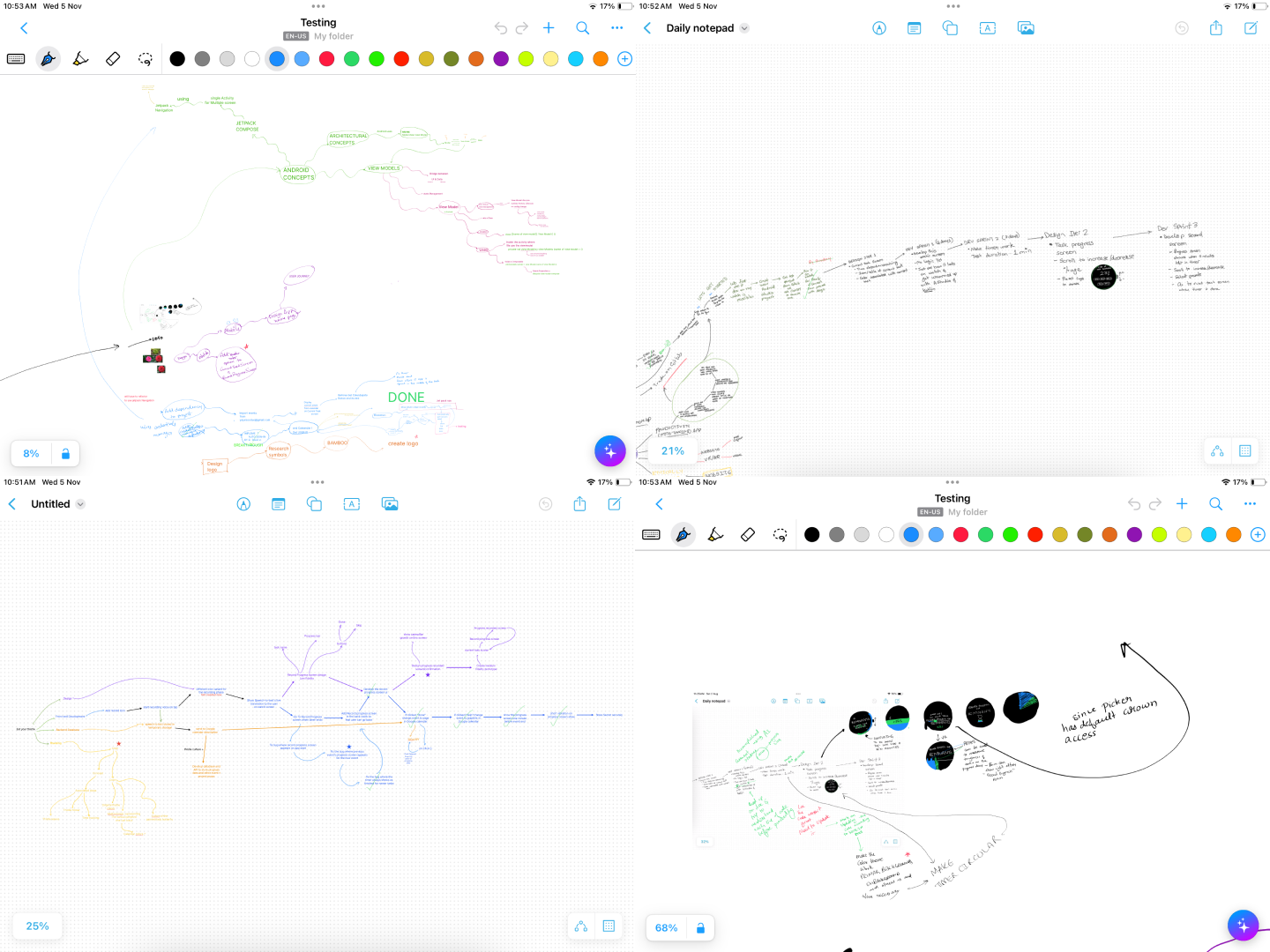
Planning the Project
In the past, I have used different types of software to keep track of projects because I was collaborating with other team members and the software was chosen by the company. But since this was a personal project, I decided to go with what felt the most intuitive, a mindmap with a linear timeline. During the brainstorming and creativity phase, I used a normal mindmap, even to learn new Android concepts.
Wireframes in Figma
Current Event Screen
This screen should show the current event ongoing in the user’s Google Calendar to tell the user what they are supposed to be working on currently. It should also show the current time, and how much time is remaining in the event.
Record Progress Screen
Progress Recorded Screen
How it Works
Step 1
Download the app on your smartwatch
Step 2
Sign-in with the google account whose calendar you want to keep track of. Multiple calendar tracking is not yet supported. Use your phone to authenticate.
Step 3
See the current task visualized on your smartwatch!
Other Features
Record Progress
Something that I felt was missing in Google Calendar to be used as a productivity tool was a way to track the progress of my project, therefore I create my own way of doing it.
When the event has been 95% elapsed on the watch, a UI screen for recording progress automatically pops up. Once I record the progress using the crown or by touch, I can then save it in my calendar event’s description.
Mark events as “done” or “skipped”
This app is meant to be a “no-noise” application, which means that I do not want it to bother me with things when I don’t need it.
Although it is good to be on track, I still want productivity to be a mindful affair for me. I don’t want to punish myself for spending some time talking to my friends, or getting lost in music or daydreaming about the future I want. Those things will always happen, those things are human. The progress tracker is there to count my distractions so that I don’t worry about it too much.
To mark the event as completed, I slide my tracker to the desired amount. If it is any value other than 0, the event is changed to a “sage” color by my application and it reflects in my calendar. Similarly, if i mark it as skipped, it is changed to the “graphite” color which is also reflected in my calendar.
Manual Sync
Although the application is programmed to automatically sync when an event finishes, sometimes I need to make modification and improvisations to my calendar on the go. When I do so, the automatic sync will not work since the modification is pretty recent. Although I can add a watcher for such an event, it will drain the already not-so-great battery life of my watch which I am trying to avoid. Therefore, I have provided a manual sync button.
Anytime I feel like the application is not up to date, I tap the “sync” button and it catches up instantly.
Open-Source and Modular
This application is open-source because I believe in open-source software and the freedom they provide.
If you are someone who is familiar with basic android programming, you can harness those skills to create all sorts of automation and if-this-then-that scripts.
For example, let’s say you want to start your Fitbit app every time the calendar says “gym” as an event. You can add that functionality in this application and on every gym event, the Android system can be notified to start the Fitbit app and you can call Fitbit APIs if you so desire. (FYI, this functionality can also be achieved with the popular and powerful IFTT app if you base the condition on your location instead of your calendar).
Future Plans
The app has a long way to go, both design-wise and development-wise. I have some short term goals planned whereas the long-term goals will be realized in another version of this app, one with a database and a less flexible but feature-rich implementation of the app. Stay Tuned!
UI Design
UX Improvements
Thistle Culture +
Battery Management
More text-based features






